Margin:
The margin clears an area around an element (outside the border). The margin does not have a background color, and is completely transparent.
A shorthand margin property can also be used, to change all margins at once. The top, right, bottom, and left margin can be changed independently using separate properties.
margin property:
The margin shorthand property sets all the margin properties in one declaration. This property can have from one to four values.
Note: Negative values are allowed.
Property values:
Value Description
auto browser calculates a margin
length specifies a margin in px, pt, cm, etc. Default value is 0px
% specifies a margin in percent of the width of the containing element
inherit specifies that the margin should be inherited from the parent element
Egs:
margin:10px 5px 15px 20px;
top margin is 10px
right margin is 5px
bottom margin is 15px
left margin is 20px
margin:10px 5px 15px;
top margin is 10px
right and left margins are 5px
bottom margin is 15px
margin:10px 5px;
top and bottom margins are 10px
right and left margins are 5px
margin:10px;
all four margins are 10px
Eg2: To center a containing block on a page, add auto margins to left and right of the containing block:
<!DOCTYPE html>
<html>
<head>
<style type="text/css">
div#structure {
width: 300px;
height: 100px;
margin: 50px auto 5px;
border: 1px solid red;
}
div#structure2 {
width: 300px;
height: 100px;
margin: 50px;
border: 1px solid red;
}
</style>
</head>
<body>
<div id="structure">
</div><br/>
<div id="structure2">
</div>
</body>
</html>
Outputs:
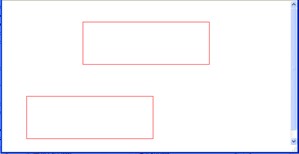
Margin: individual sides:
margin-top Sets the top margin of an element
margin-right Sets the right margin of an element
margin-bottom Sets the bottom margin of an element
margin-left Sets the left margin of an element