Eg:
<!DOCTYPE html PUBLIC "-//W3C//DTD XHTML 1.0 Transitional//EN" "http://www.w3.org/TR/xhtml1/DTD/xhtml1-transitional.dtd">
<html>
<head>
<style>
tr:hover {
/* background-color: #FF0000 */
background: #FCF;
}
</style>
</head>
<body>
<table border="1">
<tr>
<td>cell 1</td>
<td>cell 2</td>
<td>cell 3</td>
</tr>
<tr>
<td>cell 1</td>
<td>cell 2</td>
<td>cell 3</td>
</tr>
<tr>
<td>cell 1</td>
<td>cell 2</td>
<td>cell 3</td>
</tr>
<tr>
<td>cell 1</td>
<td>cell 2</td>
<td>cell 3</td>
</tr>
</table>
</body>
</html>
Outputs:
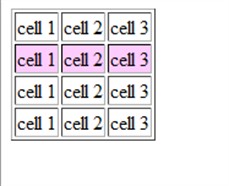
You can use other css properties to highlight row, eg: font-weight:bold; color: #FF000;
For more information, see here.