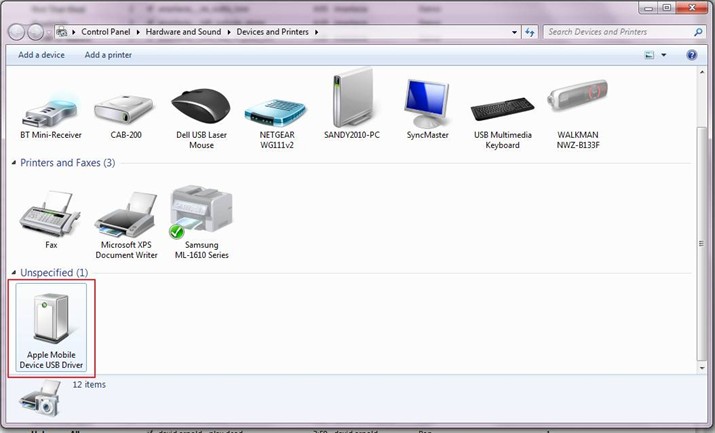How to transfer iPhone 4 pictures and videos to your computer:
Steps:
1. Start > Computer
2. Under Portable Devices > double click until you get to your pictures and videos
3. You can now simply move your pictures and videos to you computer.
For a video demo, see here.
My computer is not automatically appearing when connecting iphone 4 to computer:
When 'My computer' does not automatically appear when connecting iphone to computer.
To Fix:
Start > Devices and Printers > Right click on Apple Mobile Device USB Driver > Troubleshoot