Jet Screenshot is a freeware utility enabling you to share screenshot. It allows you to take a screen snap, edit it, and do a number of things with it, ie: save it as a file, copy it to clipboard or upload it to web for sharing.
You can download at: Jet Screenshot
How to use:
1. install program to your computer
2. press PrtScn to crop a desktop area, or click on icon:

3. or press Alt-PrtScn to select a tab area to screenshot
4. this will cut screenshot to an editor.
5. click on 'Share in Web' to save file/copy to clipboard/share on web.
Help is only available on the program, and not on the above website.
Keyboard short cuts:
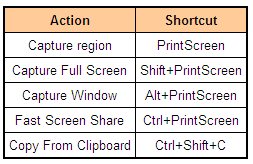
If you don't need to save the image online, then I would advise you use PicPick screen capture utility.
See: /other/picpick-screen-capture-utility/
I would recommend PicPick over Jet Screenshot, because:
- PicPick doesn't automatically add an unwanted logo to the captured image
- PIcPick doesn't requre a subscription for any part of it's services.