To locate the About Microsoft Program_Name dialog box in programs that use the Ribbon user interface (A ribbon provides the user interface of an application with a large toolbar filled with graphical representations of control elements which are grouped by different functionality. Ribbons can contain tabs to expose different sets of control elements, eliminating the need for many different icon-based tool bars. Some of these tabs are contextual and appear only when a certain type of object is selected, providing specific tools for items such as tables or images).
Steps:
Click Microsoft Office Button  > [Program_Name] Options > Click Resources, and then click About.
> [Program_Name] Options > Click Resources, and then click About.
Eg: For word:
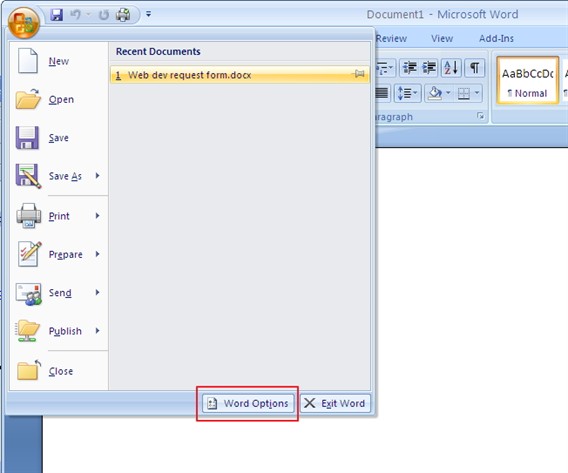
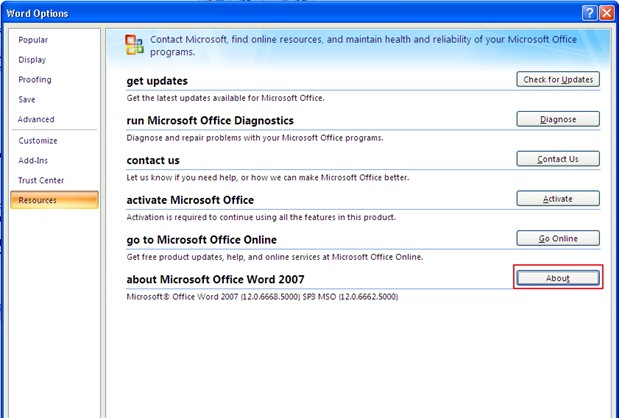
For further information, see here.