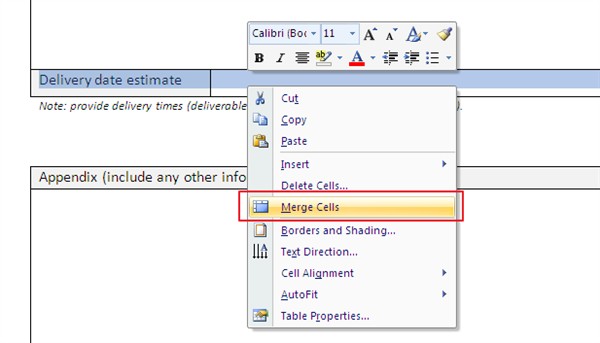To add a table to a word document:
Steps:
Menu > Insert > Tables
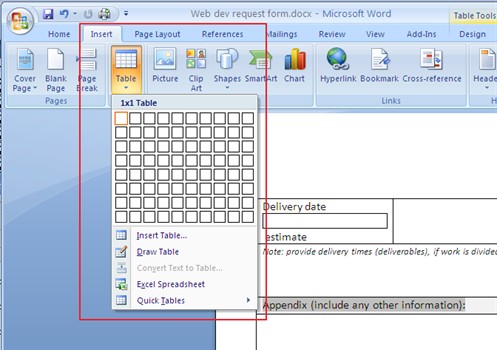
To add table shading:
Steps:
Right click on table cell > Borders and Shading... > Shading tab > Under Patterns, adjust style
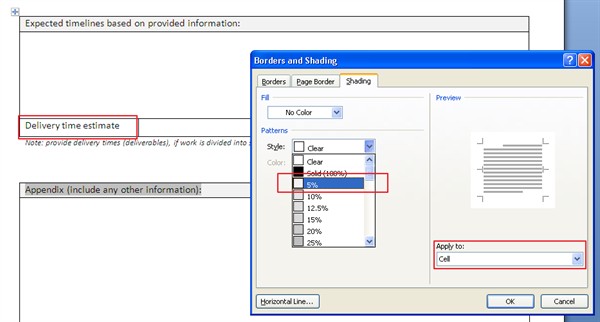
To add rows/columns to table:
Steps:
Right click on table cell > Insert > choose insert list...
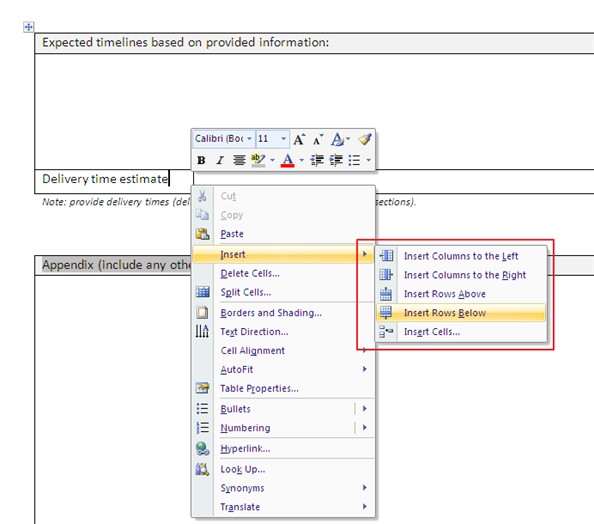
To merge rows, columsn:
Steps:
Select rows/columns > right click on selection > Merge Cells