To help a developer/coder to post code snippets online with ease
and have it look pretty, you can use Syntaxhighter. It is
written in entirely on javascript.
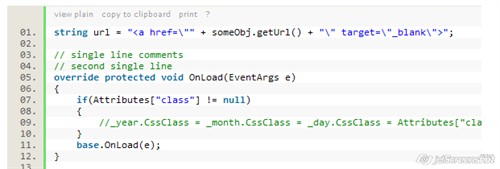
Download library at: http://alexgorbatchev.com/SyntaxHighlighter/
Steps to add this library:
1. add css files: shCore.css, shThemeDefault.css
2. add js files: shCore.js and brush(s) files: eg:
shBrushCSharp.js
3. enclose code that you want to highlight with <pre /> or
<script /> method. For <pre>, add attribute
class="brush:csharp;..."
4. call SyntaxHighlighter.all() JavaScript method at end of web
page
<pre> tag attributes:
to highlight line 2 and line 8, add: highlight: [2, 8]
to start from line 10, add: first-line: 10
Eg: to use csharp brush, and highlight line 8, enclose bit of
code with:
<pre class="brush:csharp;first-line:10;"> code...
</pre>
See config bit just before calling: SyntaxHighlighter.all()