When Firefox cannot connect to a typed url, it automatically attempts to guess what you really mean.
To disable Firefox from guessing the complete url as you type, turn following setting to false:
browser.fixup.alternate.enabled
To disable Firefox from guessing the complete Google keyword search, turn following setting to false:
keyword.enabled
Steps:
1. Go to the address about:config, which will allow you to tweak the browser's settings.
2. Type 'fixup' in the filter bar at the top of the page to narrow down the list of options.
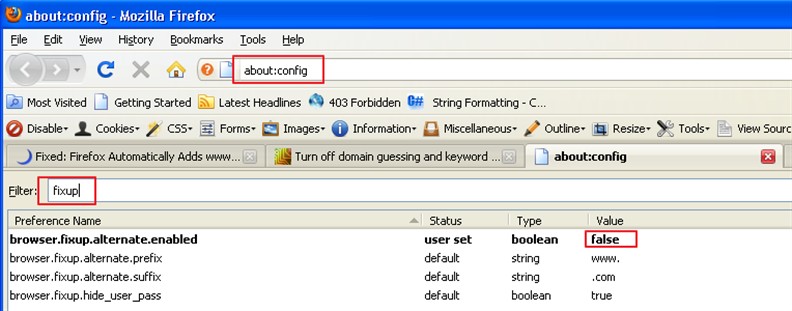
3. Toggle the entry browser.fixup.alternate.enabled to false by double-clicking it.
4. Clear the filter bar and type 'keyword' in its place.
5. Toggle the entry keyword.enabled to false the same way.
6. Close the about:config tab or window. That's it!
See here for further information