To display assembly version number on your web page, you can use reflection to get the major, minor, build, and revision numbers:
GetType().Assembly.GetName().Version.ToString();
Version number information comprises of:
major.minor.build.revision
You can increment version at:
Method 1:
Right click on project node > Properties > Assembly Information... button
Or:
Double click on Properties node of your project > Assembly Information... button
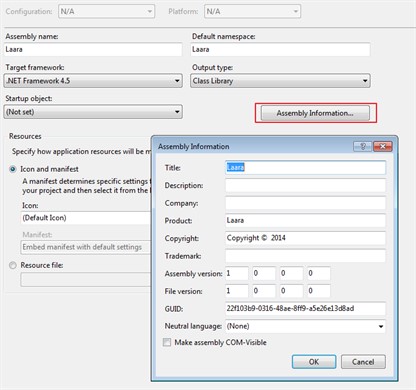
Method 2:
Properties/AssemblyInfo.cs file of your project.
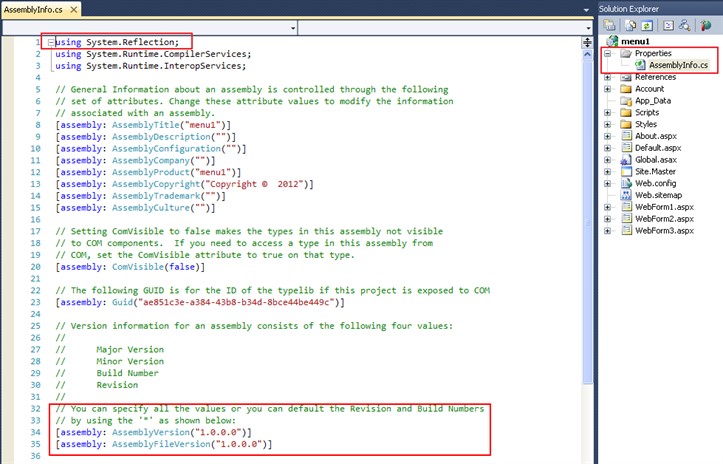
Note: both of the above does the same thing.