When you get a "System.BadImageFormatException: Could not load file or assembly" error on your website (Yellow page of death, which occurs when an asp.net web application encounters a problem and crashes), this usually relates to a x86/x64 architechure problem.
Eg: when you run a 32 bit library (in example, GDBusiness assembly is set to x86), and publish it on a 64 bit web platform (Windows 2008 64bit web server).
To fix:
Steps:
1. Open configuration manager in Visual Studio: Goto > Build > Configuration Manager.
Or open in Visual Studo shortcuts: solutions configurations:
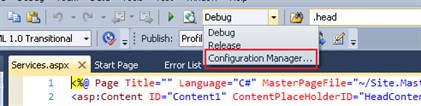
2. Make sure assembly is set to 'Any CPU', or an appropriate platform. In example, assembly is GDBusiness.
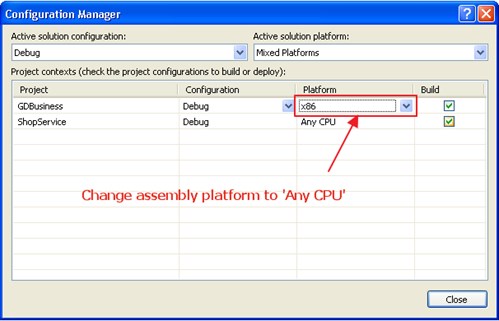
3. Build and Publish solution
4. Copy published files to web servers.