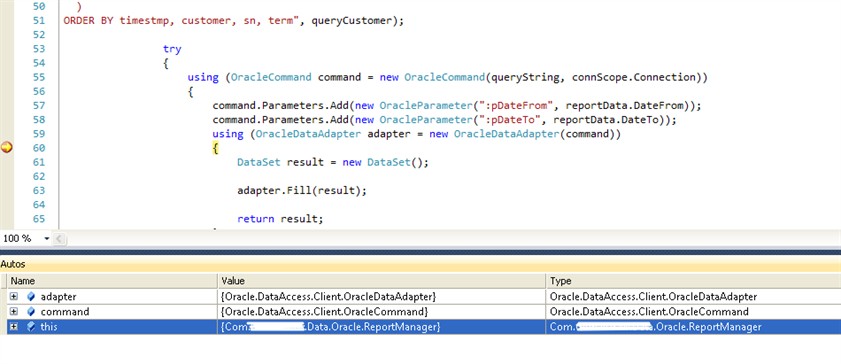Debug > Windows > Autos
The Autos window is used to view the values of variables currently in the scope of the current and previous statement of execution (it's similiar to Local window).
Just like Local window, you can change the values in the Autos window.
Note: keyboard shortcut: (Ctrl-Alt-V, A)
Note2: the Autos window is also similar to Watch, except, instead of manually adding variables, variables in scope are automatically added to window for review.