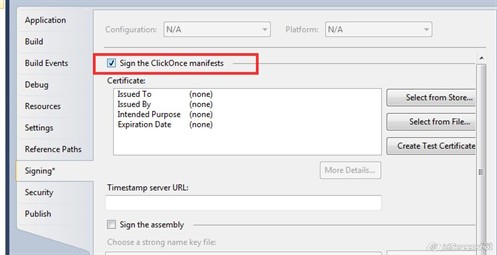
To resolve this issue quickly,
Goto project properties > Click on Signing tab > and uncheck 'Sign the ClickOnce manifests'.
However this will stop you publishing, so, instead, leave 'Sign the ClickOnce manifests' checked, and create a test certificate.
Goto project properties > Click on Signing tab > Create Test Certificate,and give a password
See here for more information on this problem.