Menus and Toolbars in visual studio ide:
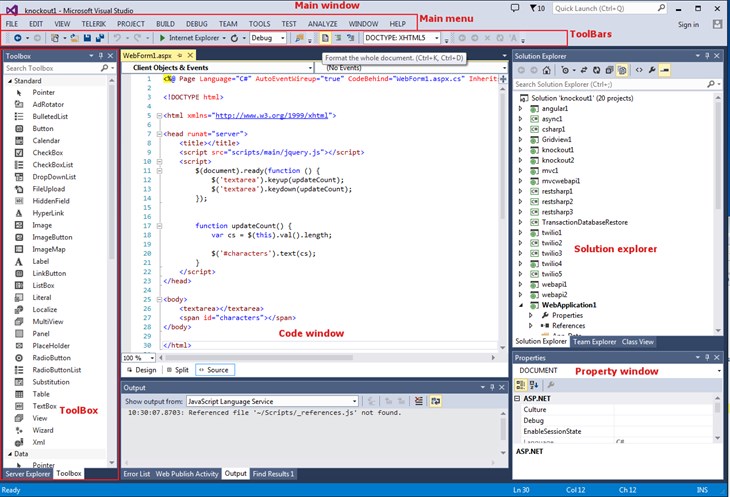
In visual studio ide, you can add or remove commands on any menu or toolbars:
Adding a new toolbar and adding commands to it:
1. Tool menu > Customize > click on New... > add a toolbar name.

2. Click on Commands tab > select Toolbar radio button > select toolbar.
3. Click on Add Command... > select a category > select command and click OK.
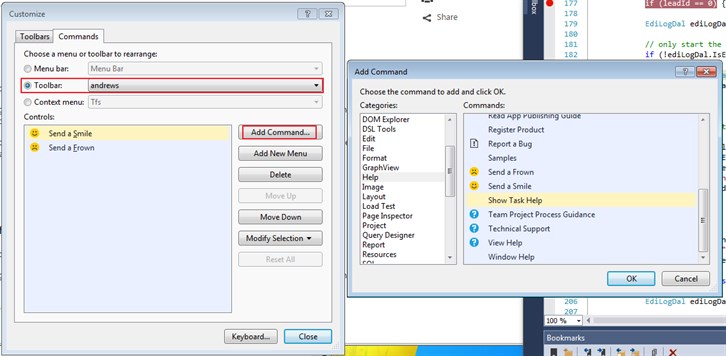
4. Repeat step 3 to add another command to your toolbar.

You can do this for menu too.
Removing a toolbar:
1. Tool menu > Customize > select toolbar(s) by checking checkbox(s).
2. Click on Delete.
For more information, see here.