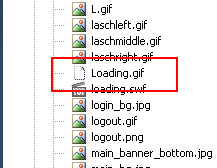
If you find that a file in your project is missing an icon next to it in solution explorer, this basically means that the file is not part of your project.
To fix:
Right click on file > Include in Project
Note: If the project is currently running, the 'Include in Project' option will be greyed-out. Stop debug mode, and include option will be available to you.