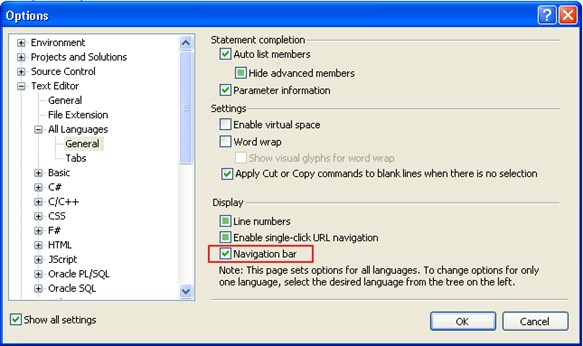Use Navigation bar, to see list of objects and members (methods, properties, nested classes etc) in a .cs file.
The navigation bar enables you to jump straight to a specific class or member in your code.
The one on the left is the Objects list (classes and objects) and the one on the right is the Members list.
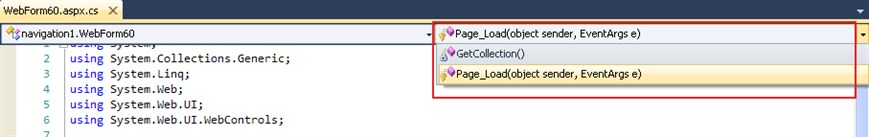
To list only members for a specific nested class, select the class in the Objects dropdownlist.
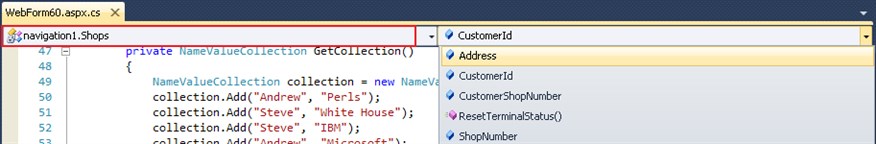
Note: Members list displays only members of selected object.
To enable navigation bar:
Tools > Options... > Text Editor > All Languages > Check Navigation bar