To set a default browser for asp.net website:
Right click on an aspx web page, eg: Default.aspx > Browse With... > Select the browser you want to use.
Click on 'Set as Default' to set default browser.
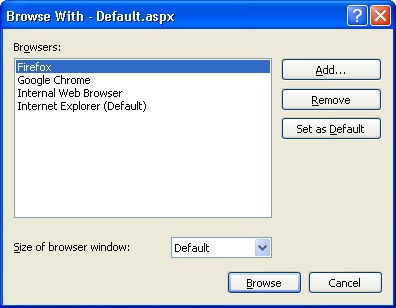
Note:
When you start debugging an ASP.net website on Visual Studio, it is best to use IE.
FF opens a new tab for each debug build, so you end up having to manually close the tab after you finish debugging. With VS set to use default browser IE, it closes the whole browser when you finish debugging.