To create web projects, there are two types of Project Systems, namely:
1. Web appliation projects (WAP):
File > New Project...
2. Web site projects (WSP):
File > New Web Site...
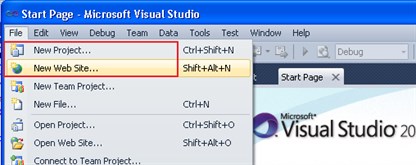
All the options inside any of these dialog boxes are Project Templates.
Each option uses the underlying project system, but just wrapped with different start up files.
WAP new project dialog, containing it's project templates:
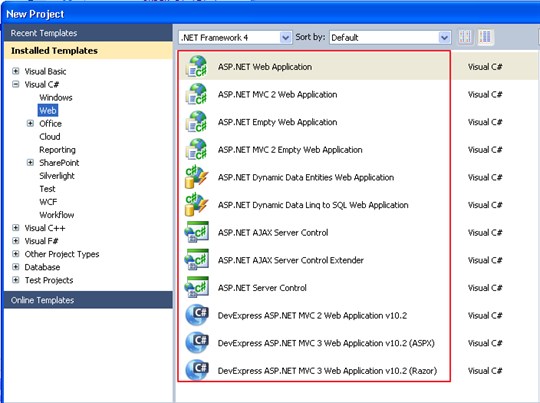
WSP new web site dialog, containing it's project templates:
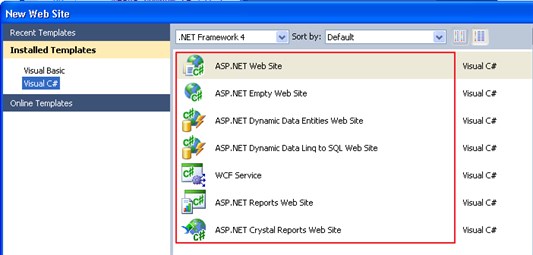
Project System:
A Project System takes care of building, compiling, debugging, managing source control, deploying, hooking up references, intellisense etc for a project
Essentially, the major code for functionality of the web project like commands, hot keys, content menus, toolbars etc are all specific to a project system and they remain the same across all the project templates of a single project system.
Project Template:
A Project Template is just files bundled together to allow you to easily start developing a certain type of project.
The project templates can have specific files like .svc or .aspx with some code in it.
Each project template can choose to include its own set of references or code files.
Eg: Asp.net Web Application and WCF Service Application are just two different templates for WAP.