You can add a comment to an aspx page using following syntax:
<%-- This is a Comment --%>
Keyboard:
Just highlight the text you want to comment and them do Ctrl-K and Ctrl-C and everything you highlighted will between <%-- and ---%>
<%-- This is a Comment -
hello world -%>
Or using the following Visual Studio shortcuts (comment and uncomment selection):
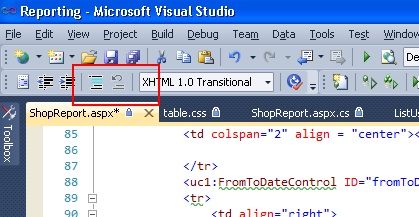
Keyboard shortcuts:
To add comment:
select line(s)
ctrl k, then ctr c (chord is a combination of keyboards)
To uncomment:
ctrl k, then ctr u