To open visual studio command prompt from windows:
Steps:
1. Windows Start > All Programs > Visual Studio 2013 > Visual Studio Tools
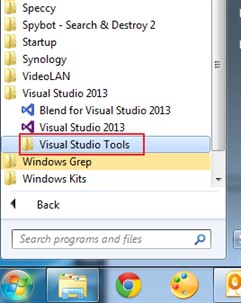
2. In file explorer, choose: Developer Command Prompt for VS2013
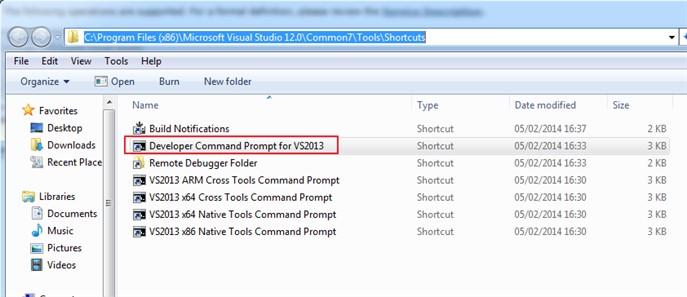
To add visual studio command prompt short cut to visual studio ide:
Steps:
1. Tools > External Tools...
2. Click Add
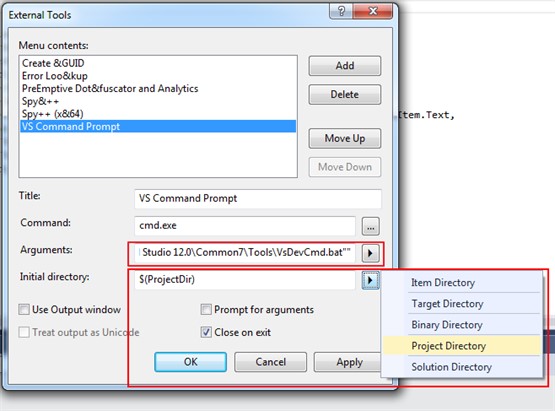
3. Add information:
Title: 'VS Command Prompt' for instance.
Command: cmd.exe
Arguments: Get this link from Target, in file properties short cut.
Eg: visual studio 2013:
%comspec% /k ""C:\Program Files (x86)\Microsoft Visual Studio 12.0\Common7\Tools\VsDevCmd.bat""
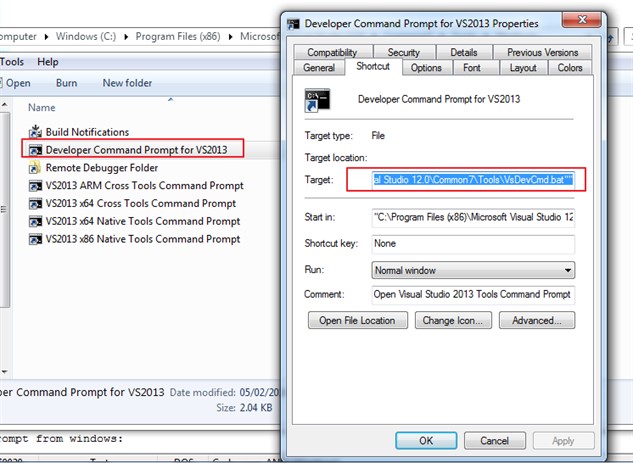
4. Click OK. You will find the new short cut under Tools.
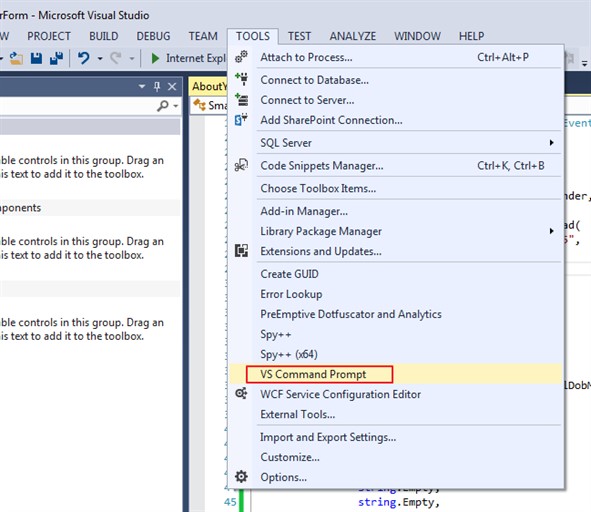
For more information, see here.