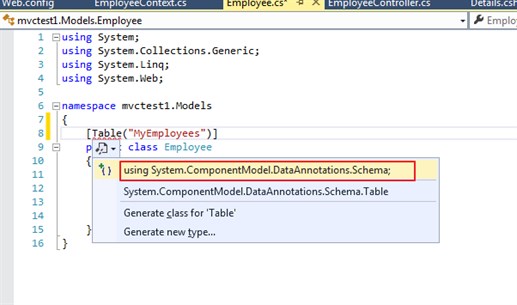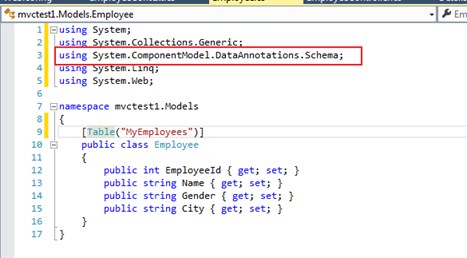Smart tags are strings of text that have type information attached to them
When a text string that matches the criteria appears in a document, it is recognized and the user can perform actions appropriate for that type of string.
Ctrl + dot: displays options on SmartTag menu. It is very especially useful for showing 'using' import options.
Eg: using ctrl + . to display 'using' options (import namesapce):
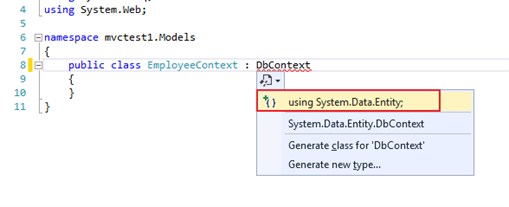
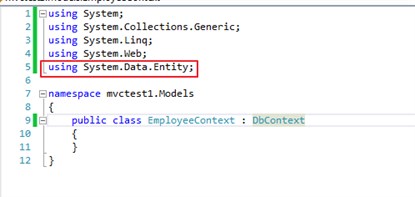
Eg2: ctrl + . to show smarttag. Another import namespace example: