The website administration tool is a utility which allows you to view and manage your website configuration (web.config) through a simple web interface.
This tool is accessible using Visual Studio.
To access the website admin tool:
click on asp.net configuration on the website menu
Or:
Project > ASP.NET Configuration
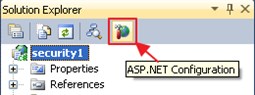
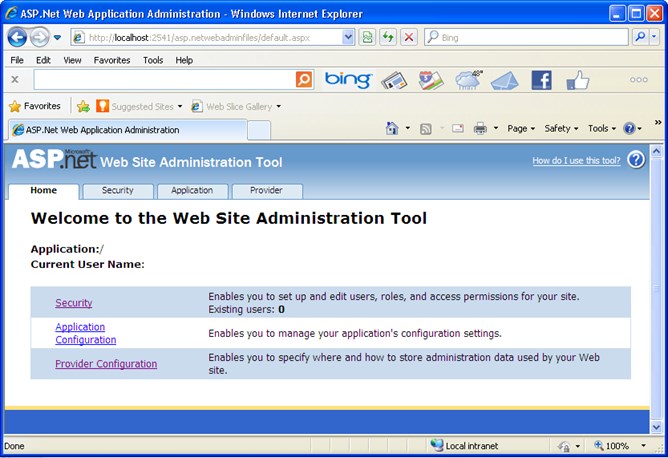
Website configuration:
Website configuration settings are stored in an xml file web.config, which is located in the root folder of the website.
The website administration tool lets you change your site configuration without having to manually edit the web.config file.
If no web.config file exists, the website admin tool creates one.
By default, the website admin tool also creates a database in the App_Data folder of the website to store application services data, such as membership and roles information.
For most settings, changes made in the website admin tool take effect immediately and are reflected in the web.config file.
Default settings for a website are automatically inherited from any configuration files that exist for the computer or for the web server as a whole.
Related configuration settings are grouped within tabs: Security, Application, Provider.
Security tab:
The security tab is used to create users and roles, group users under different roles and assign access rules either at the role-level or user-level.
When the website admin tool is opened to modify the existing settings, a new database is created in the App_Data folder (ASPNETDB by default), which stores membership-related information etc.
Application tab:
The application tab is used to specify application settings, eg: configure SMTP settings, enable or disable debugging and tracing etc.
The application tab interacts with web.config, and not with the ASPNETDB database.
Application settings are created as objects and inserted as name-value pairs in the web.config file.
Provider tab:
The provider tab is used to specify the database provider for the ASPNETDB database, used to store membership and role information etc.
The security page does not appear unless and until the database provider is specified in the Providers tab.
Data provider is Sql Server by default.
The provider allows the user to store data to different databases.