Windows XP doesn’t automatically overwrite events less than 7 days old from the event log, so when it’s full, most applications that try and write to the event log will error and break.
To fix, you can:
a). change the event logs to overwrite old events (preferred)
b). increase max size of log files
c). clear the log file
To open an event view log dialog property box:
1. open event view by:
Start > Run... > eventvwr
or
Start > Control Panel > Administrative Tools > Event Viewer
2. right-click on one of the Event Logs in the list, and choose Properties from the menu
Eg: Application event log: properties dialog box
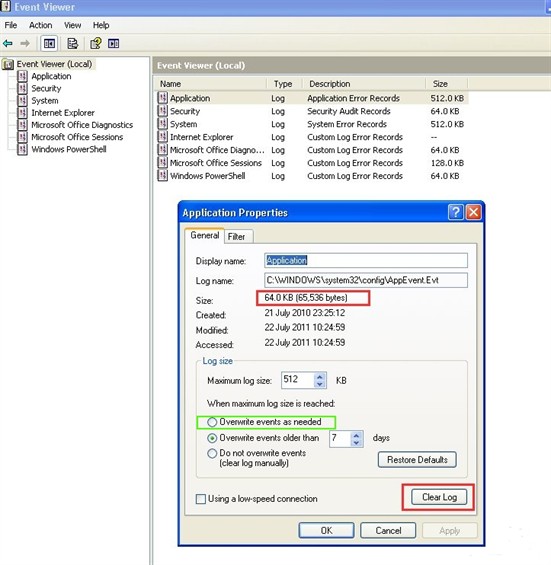
Note: if Application or System event logs grow very quickly with error messages, you should look into the root cause by carefully examining the entries in the application or system logs.