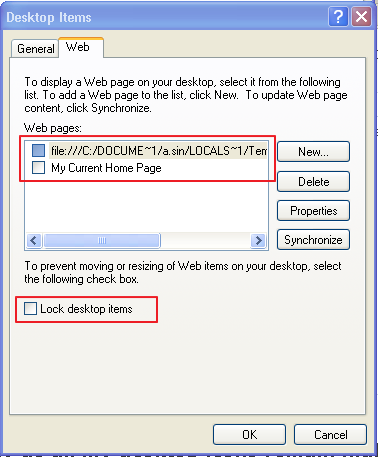If your desktop icons on Windows are locked to selected/highlighed, use the following steps to disable:
Steps:
1. right-click on your Desktop and select properties
2. click 'Desktop' tab
3. click 'Customize Desktop...'
4. click 'Web' tab
5. uncheck any Web pages items.
6. make sure 'Lock desktop items' is unchecked
7. click 'OK'