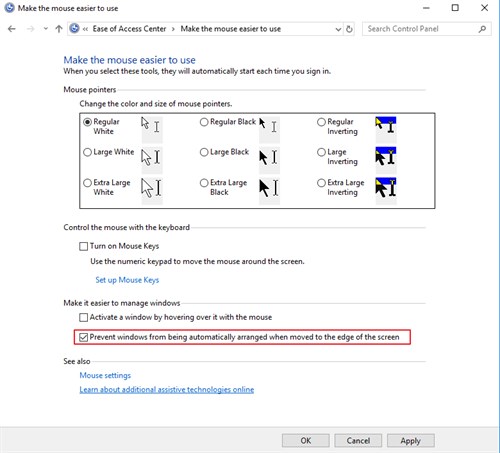To disable and turn off Aero Snap functionality to auto arrange or auto maximize window when dragging:
Steps:
1. Go to Control Panel > Ease of Access > Change how your mouse works
2. check 'Prevent windows from being automatically arranged when moved to the edge of the screen'
3. Click on 'Apply'.