To enable built-in administrator account:
Steps:
1. Open command prompt in administrator mode:
Start > search 'cmd' > Right click on 'Command Prompt' > select 'Run as administrator'.
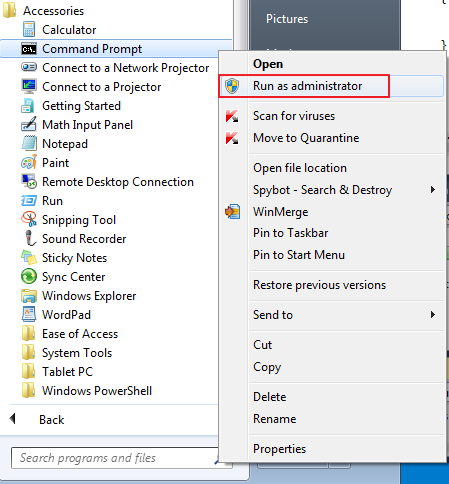
2. Enter command:
net user administrator /active:yes
Log out, and you'll now see the Administrator account available.
Note: there's no password for this account, so if you want to leave it enabled you should add a password.
Note2: to disable built-in administrator account, use command: 'net user administrator /active:no'. The administrator account will now be disabled, and shouldn't show up on the login screen anymore.
For more information, see here.