To stop windows from automatically reducing your app's volume:
Steps:
1. Goto control panel > Hardware and Sound > click on Sound to launch the sound configuration window.
2. In the Sound configuration window > click on the Communications tab.
This is where this automatic reduction feature is configured.
3. Change this to 'Do nothing' and click on OK to effectively kill the feature.
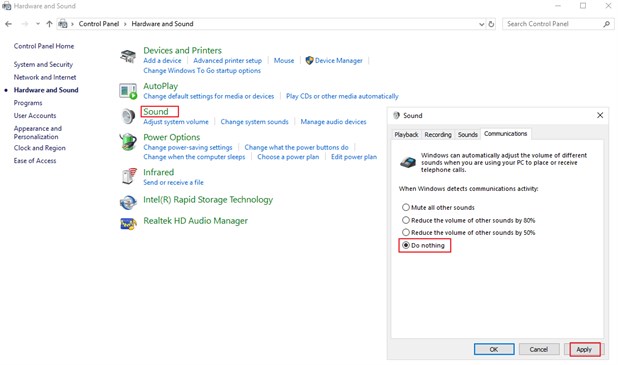
For more information, see here.